 To ensure the best user experience this website uses cookies.Learn more
To ensure the best user experience this website uses cookies.Learn more

In the realm of web development, integrating media into a website is more than just a drag-and-drop affair. It's a strategic endeavor, one that requires thoughtful placement and robust protection measures. From ensuring that your media enhances user engagement to safeguarding it from unauthorized use, there's a lot to consider. Let's dive into the nuances of media integration and security.
Media elements, be it images, videos, or interactive components, can make or break a user's experience on a website. Their placement, size, and behavior can significantly influence user engagement, conversion rates, and overall website aesthetics.
Positioning Matters: The placement of media should align with the content flow. For instance, an image should complement the text it's associated with, not disrupt it..
User Control: Auto-playing videos or background music can be jarring to users. Always provide play/pause controls and consider giving users the choice to initiate media playback.
Opt for Relevance: Ensure that the media you integrate adds value to the content. Avoid adding media elements just for the sake of visual appeal.

With the ease of right-clicking and downloading, protecting your media from unauthorized use becomes crucial, especially if it's proprietary or copyrighted.
Watermarking: A subtle watermark can deter unauthorized use of images and videos. Tools like Watermarkly can help you add watermarks to your media.
Disabling Right-Click: While not foolproof, disabling the right-click option can deter casual downloaders from saving your media.
Licensing: Clearly state the licensing terms for your media. Whether it's Creative Commons or a more restrictive license, make it clear how others can (or cannot) use your media.
In the diverse digital ecosystem, ensuring that your media displays consistently across different browsers and devices is paramount.
Cross-Browser Testing: Different browsers might render media elements differently. Tools like CrossBrowserTesting can help you test media display across various browsers.
Adaptive Media: Consider using adaptive media solutions that adjust media quality based on the user's device and internet speed. This ensures faster load times and a consistent viewing experience.
Integrating media into a website is both an art and a science. While the aesthetic appeal is undeniably important, so is the user experience and the protection of your media assets. By approaching media integration with a strategic mindset and employing best practices, you can enhance user engagement while safeguarding your digital assets.